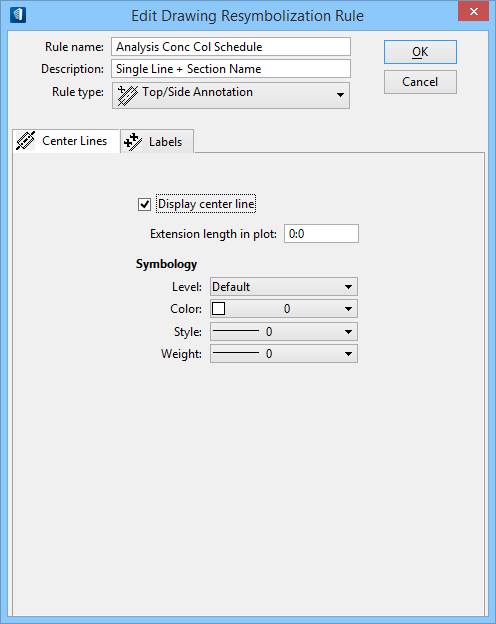Contains controls to specify the center lines to appear on
drawings. You will also specify the format and style of the center lines. The
center line is not a resymbolization of the member. Rather, it is an annotation
for that member. The member will be drawn using the default resymbolization
settings.
| Setting | Description |
|---|
| Display center line
|
Turn on this check box to display the center line in the drawing
and activate the remaining fields on the Center Lines tab.
|
| Extension length in plot
|
Enter the extension beyond the length of the member
to make the center line drawn in the plot.
|
| Symbology
|
-
Level — Sets the level on which the
center line will appear.
-
Color — Sets the color of the center
line symbology.
-
Style — Sets the line style of the
center line symbology.
-
Weight — Sets the weight of the center
line symbology.
Note: The center
line annotations described above apply to both Top/Side Annotation and
Footprint Annotation rule types.
|